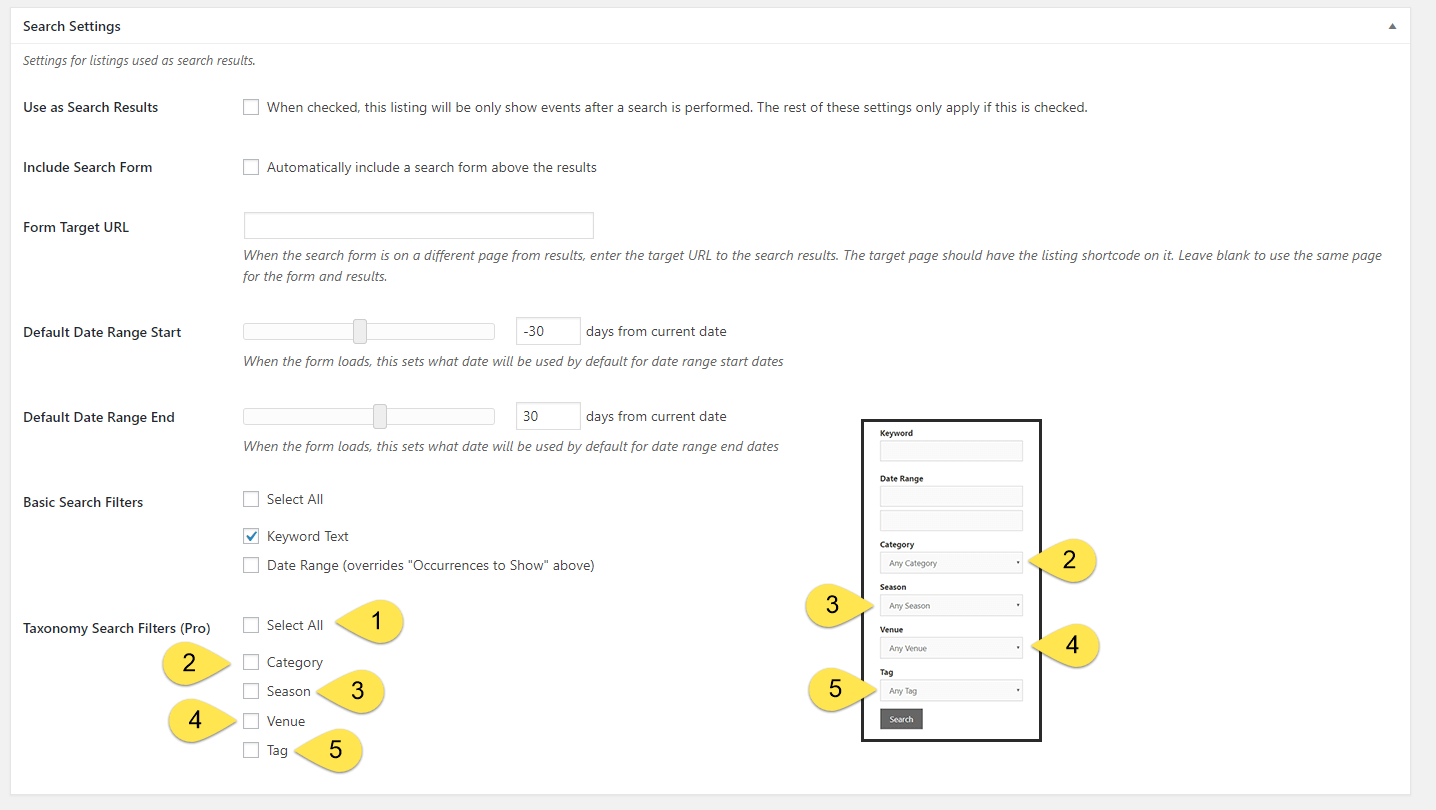Pro users enjoy an expanded set of frontend event list filters, each adding a dropdown selector for the full range of event taxonomies (categories, seasons, venues, and tags). When selected, these dropdowns automatically appear on the frontend wherever the Event Listing Search shortcode is inserted.
- Select all.
- Category: adds the “category” dropdown on the frontend display.
- Season: adds the “season” dropdown on the frontend display.
- Venue: adds the “venue” dropdown on the frontend display.
- Tag: adds the “tag” dropdown on the frontend display.
Each of the respective frontend dropdowns will be populated by the full list for each taxonomy.
Extras
By default, the system will display the dropdowns with styling to match the existing search filter functionality but it can customized with CSS to offer a wide degree of unique displays.
And becasue we’re all about flexibility, we added unique CSS selectors for each of the three status’ meaning you can apply different styles for each dropdown.