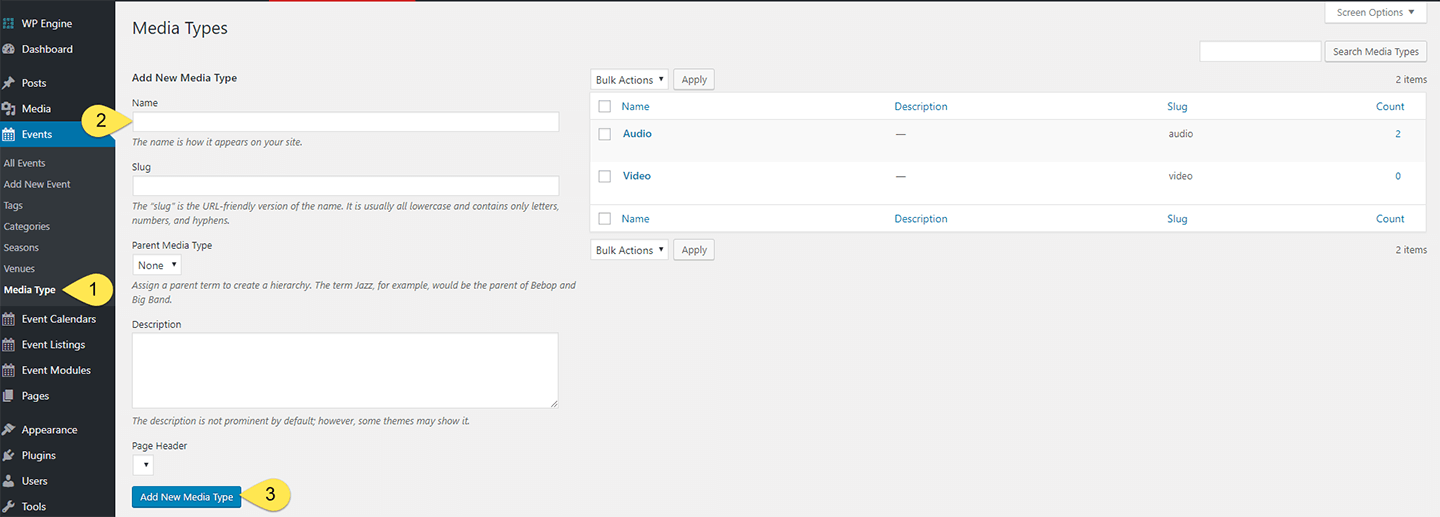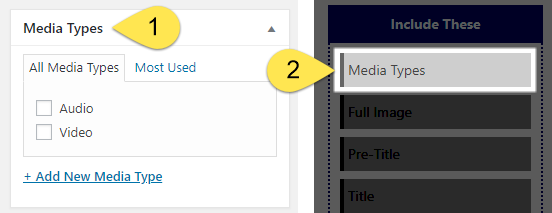Adds a custom taxonomy usable for differentiating events based on content. Make sure you have the “Media Types” feature activated on the Pro Features Module.
- Navigate to “Events > Media Type.”
- Name: required.
- Select “Add New Media Type”
Note: we do not recommend manually setting the slug, parent, or description settings unless you are an advanced user an are already familiar with how they work inside WordPress.
- You’ll find a new “Media Types” metabox on event admin panel.
- There will also be a new “Media Types” drag-and-drop module on the listing and single event layout settings panels.