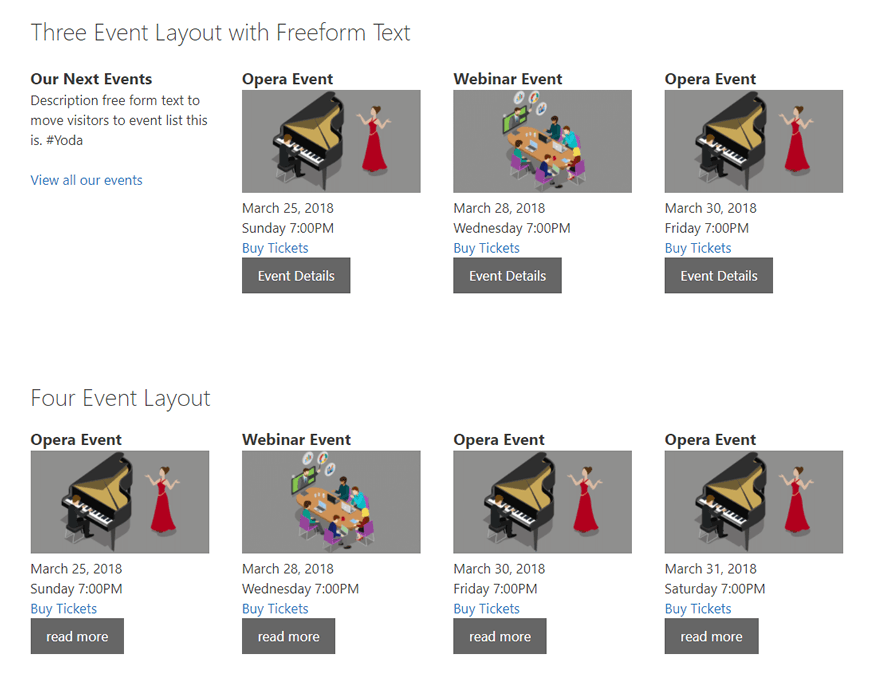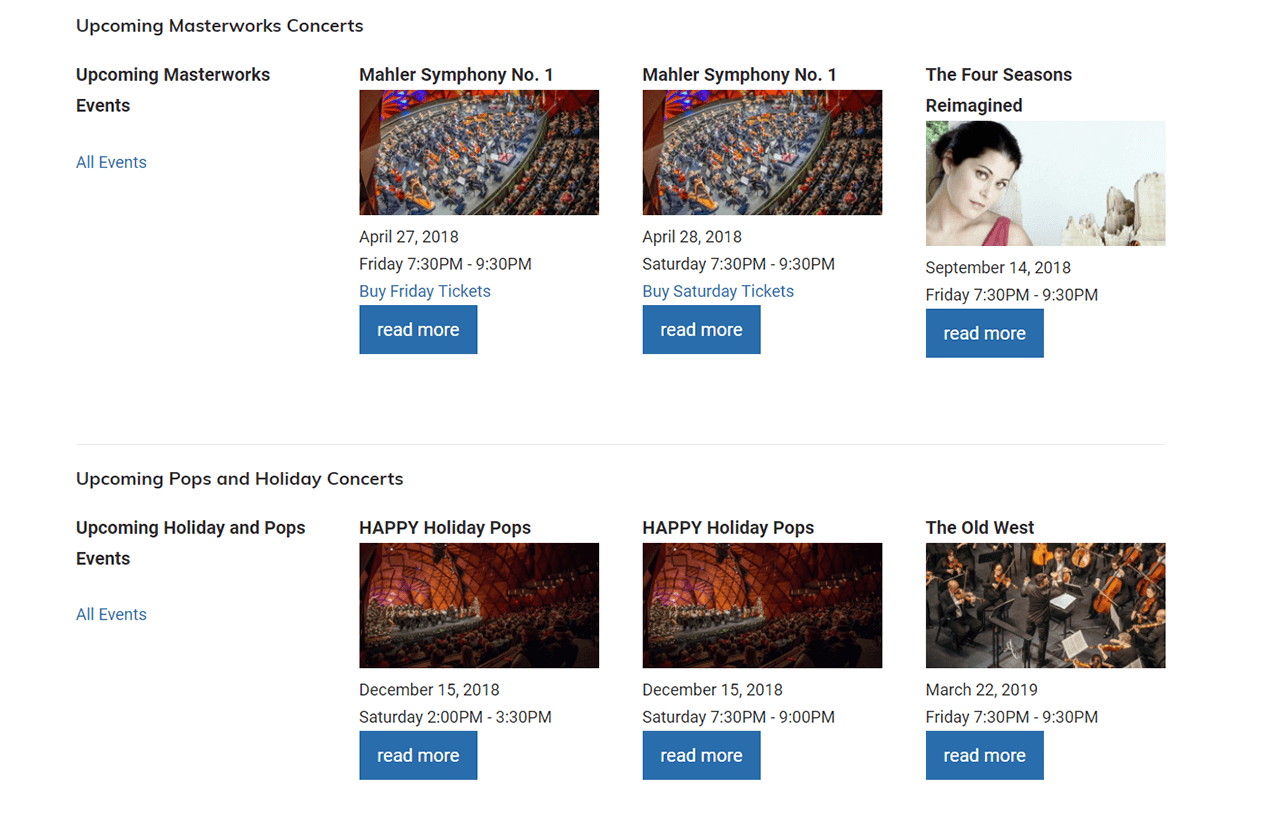From the “Event Modules” admin panel, either open an existing Event Module or select “Add New.”
Event modules are a designed to display a small number of upcoming events in a three or four column layout. They contain critical what/when/where info along with ticket purchase and more details call to action buttons.
The three-column layout option provides the ability to use free form text in the first column, followed by three columns with the next the upcoming event occurrences.
- Title: required. These should be on the shorter side unless you’re okay with line wraps when the module displays in three-event layout.
- Categories:at least one is required.
- Seasons:at least one is required.
- Venues:at least one is required.
- Description:optional but strongly recommended. Ideally, the length of the title, description and “view all” link text should correspond with the visual baseline of your events. This baseline will differ from one user to the next.
- Suppress Intro Box: Show four event columns instead of the body text in first column plus three event columns.
- View All Text:
- View All Link:optional and only needed if text is inserted into the “Message to View All Events” field.
Tip: always copy/paste the URL target and if you want to get really clever, you can turn this into a direct CTA as opposed to linking through to something like an event List or Calendar. - Read More Text:text only, no HTML.
Tip: shorter is better. - Help: whenever applicable, a “Help” tab appears in the top, right corner of the screen. It will have all sorts of useful reference goodies.
- Shortcode:required to copy/paste into a page or post in order to show on frontend.
Three vs. Four Column Layouts
When you select “Suppress Intro Box” option, the module will automatically display events in all four columns:
Mix And Match
Don’t be afraid to include two or more modules on the same page. Using the category and venue filter options can provide a wealth of display options. In the following example, there are two mutually exclusive shortcodes, each set to display events that belong to a certain combo of category and/or venues.