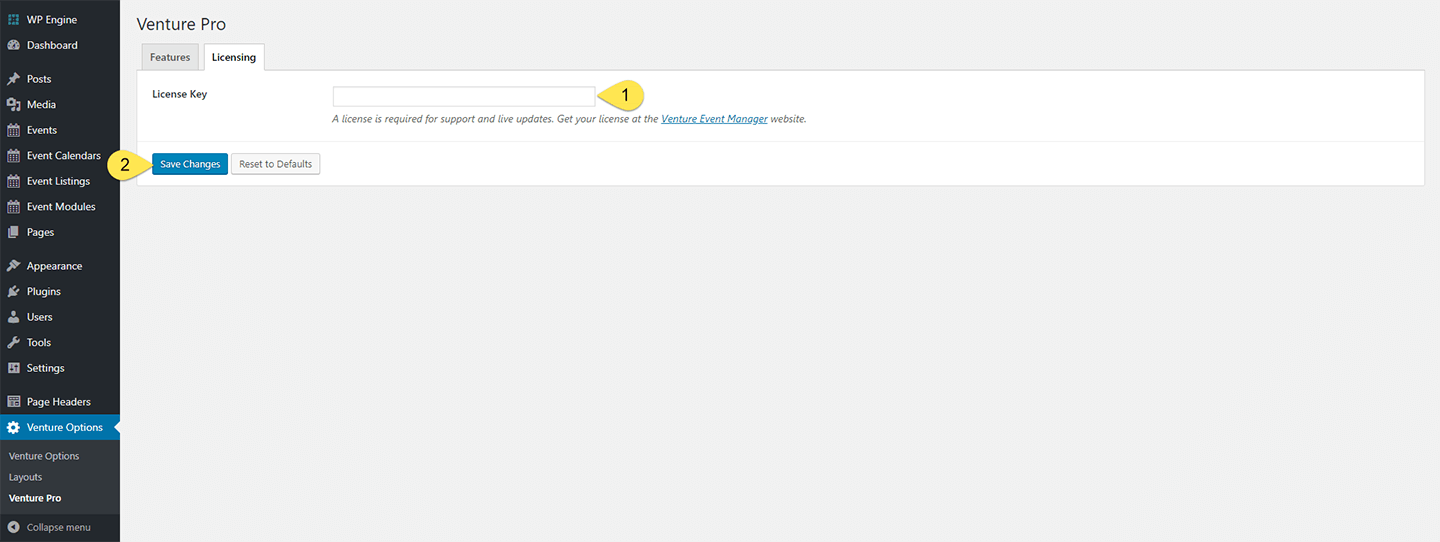Get Your License Key
Before you start, make sure you have a copy of your license key handy, which you can find in your email receipt or by logging into your user account at https://ventureeventmanager.com. Inside your account, look for the “Purchase History” table and select “View Licenses.” This will take you to a page which holds the license key to your purchase.
Activating License
- Navigate to “Venture Options > Venture Pro > Licensing” and paste your key into the license key field. Keep in mind, this is necessary in order to obtain automatic updates.
- Select “Save Changes.”