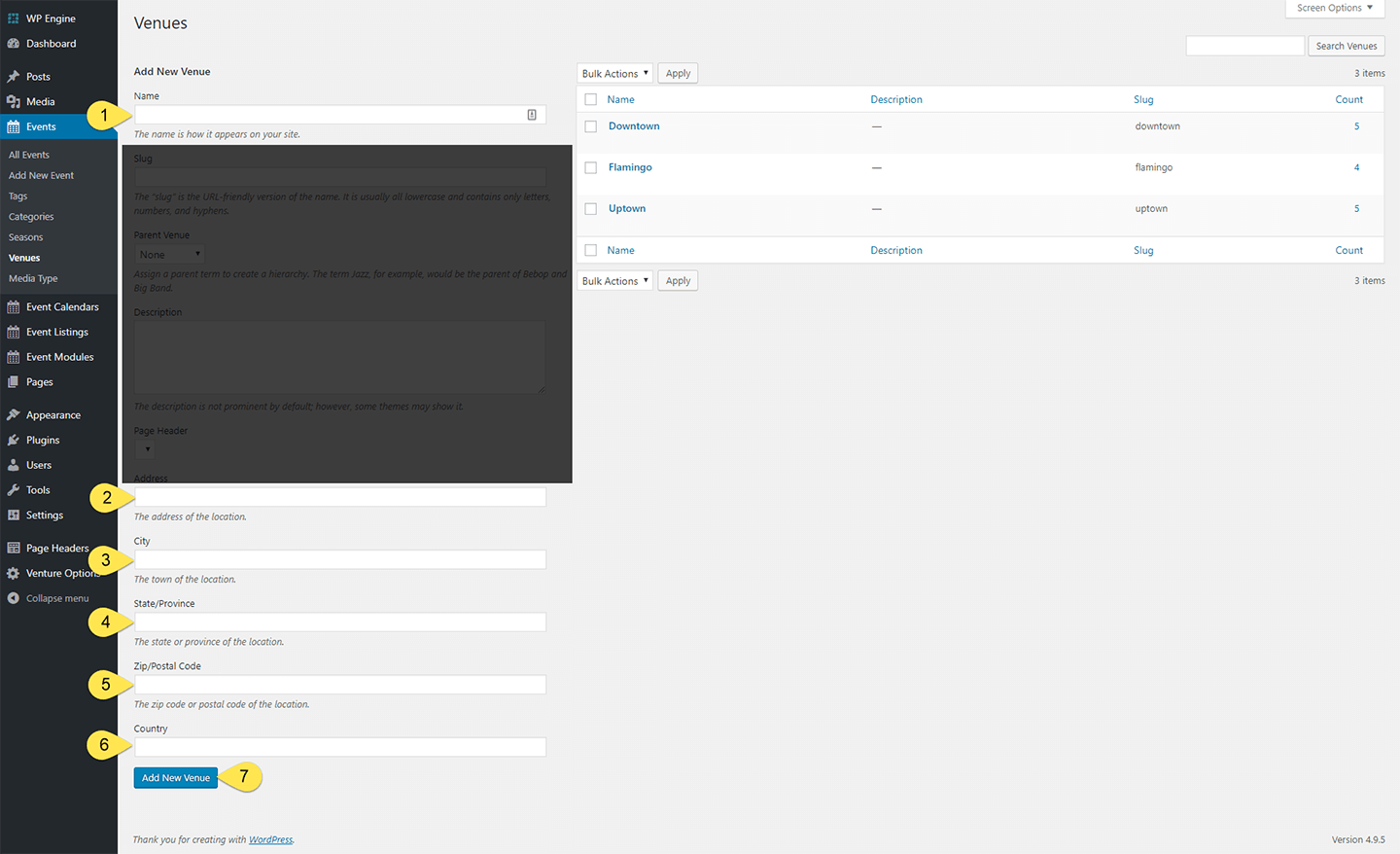Venues are a required taxonomy for all events. You will need to enter a venue before it can be assigned to an event occurrence. Unlike other event taxonomies, venues may be assigned on a per occurrence basis.
To get started, navigate to “Events > Venues.”
- Name: This will appear on the frontend to site visitors but has no bearing on the system geolocating the address. As such, you may include detailed information such as the name of the hall, or location, i.e. “downstairs gathering room #4”
- Address:
- City:
- State/Province:
- Zip/Postal Code:
- Country: Using official country abbreviations or the full name is acceptable.
- Add New Venue:
Note: we do not recommend manually setting the slug, parent, or description settings unless you are an advanced user an are already familiar with how they work inside WordPress.