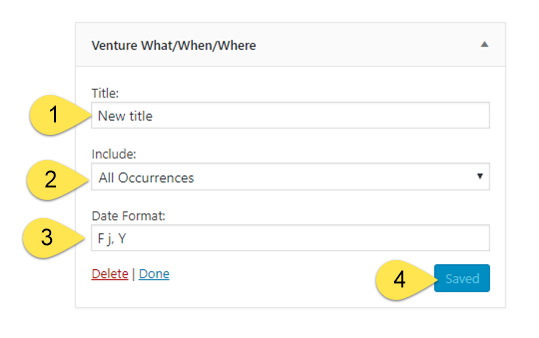Designed as a set-up and forget tool to be used exclusively on single event pages, the widget prominently displays the most in-demand info ticket buyers look for in the form of the event name, dates/times, ticket price, ticket purchase link, Venue name, and a Google Map link. Better still, it automatically lists related info for each event occurrence. All that’s needed is enable the widget and Venture does the rest. It’s also a terrific solution for keeping page footprints as small as possible.
Navigate to “Appearances>Widgets” and drag the Venture What/When/Where Widget to the container where it should appear. You will then be able to edit the widget settings.
- Title:
- Include:
- All Occurrences:will show all event occurrences regardless of date.
- Future Occurrences Only:will only show occurrences set in the future of the current date. Once all occurrences have past, nothing will be displayed.
- Date Format: The default setting (F, j, Y) will produce a result that uses [Full name of the month], [day of the month], and [year in four digits]. You can find all available combinations here.
- Save: Any future edits will be pushed through to the frontend automatically.